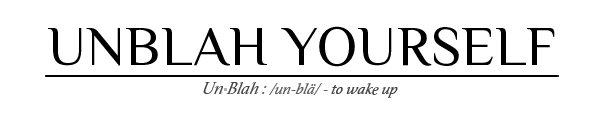A (very short) “Get Started Using Pinterest” Tutorial
- Go to pinterest.com
- In the upper right hand corner press “sign up”
- Enter your email, password and age, press “continue”
- Welcome to Pinterest! continue…
- Enter the information about how you identify so Pinterest knows how to better serve you
- Then you can click on the categories you are interested in. Pick at least 5, continue.
- It will ask you to get the app, this isn’t necessary, just press “done”
- Next you’ll be presented with a page of visuals. Some you won’t like, but some you will, on the ones you like and want to save to your vision board:
- Hover your cursor over the picture and a red pin will appear in the upper right hand corner that says “save” press it. Saved!
- How to view your collection: look in the upper right hand corner of your pinterest page and there is either the first letter of you name in a circle or your icon (if you’ve added one) click on this.
- You should be taken to the pins you have “saved”. Here is your vision board.
- If you want to go pick out more pictures and topics, press “home” in the upper left hand corner.
- If you’d like to look up a certain topic such as “travel destinations”, type that into the search bar at the top, just make sure that the selector to the right is set to “all pins” rather than “your pins”
Life is too short to feel Blah